Can You Use DDR3 in the DDR4 Motherboard?
Presently there are a couple of RAM types- ddr3 and ddr4, which you can choose to use on your computer. And with these options, one may often try to shift from ddr4 to ddr3 or vice versa. Now, the real question is, can they be used in each other’s place? In other words, can you use ddr3 in ddr4 Motherboard? Such queries can be logical because both of these are often similar to look physically. Read through this article to get a proper idea of your query.

Will DDR3 work on the DDR4 Motherboard?
While both DDR3 and DDR4 look almost the same at the first site, there are variations in functionalities between these two. For this reason, experts say that ddr3 cannot go into the ddr4 Motherboard. But to logically infer the reason behind it, we need to read through the differences between ddr3 and ddr4 ram configurations.
What are DDR3 and DDR4 RAMs?
Ddr3 means Double Data Rate 3 version of Ram, which was introduced in 2007 with a high bandwidth interface. This was a clear upgrade from previous older versions of DDR and DDR2. The Core advantage of it is the double speed of data transfer compared to previous versions.
Ddr4 is an upgrade of Ddr3. Introduced in 2014, it is known for its lesser power consumption and better capacity for data transfer. Apart from these general differences, there are a set of dissimilarities that may take us nearer to the answer of whether you can use ddr3 in ddr4 Motherboard.
What marks the difference between DDR3 and DDR4 RAM?
Keeping the versions and date of release aside, comparing these two RAMs can be a whole different story. This is because most of these reside in the form of specifications. Logically, the difference in specifications often hampers the compatibility factor. Here is the set of differences for easy comprehension:
Pins and Interface
By definition, a Pin interface is the number and size of contacts that a RAM has to connect. While DDR3 comes with 240 pin configuration, DDR4 RAM comes with 288 pin configuration. There is a clear difference of 48 pins. But, this may be hard to determine with the naked eye.
Operating Voltage
The consumption of voltage by DDR3 and DDR4 varies. While DDR3 consumes 1.5v, DDR4 consumes 1.2v. This implicitly means that the newer version is power-saving and efficient at the same time.
Clock Speed
Clock speed is an important specification for devices like RAM. This Is one of the crucial signs to determining the speed as well as the compatibility of RAM to a particular system. Comparing these two RAMS, DDR3 comes with a clock speed that varies from 800MHz to 2133MHz. On the other hand, the clock of DDR4 is around 2133MHz.
Memory type
DDR3 RAM comes with an Error-correcting code (ECC) memory. The advantage of employing ECC is that the card can get the ability to compress extra data byte lanes. This makes it a good fit for computers. On the other hand, DDR4 RAM has better computing capabilities and is suitable for varying platforms like smartphones, tablets, PC, laptops, and other similar devices.
Backward Compatibility
The ability to be replaceable by older versions is known as backward compatibility. This lies true for DDR3, which means that older versions (DDR2 and DDR) are compatible with DDR3 slots. But the case with DDR4 is completely different. It cannot be replaced with older versions.
Can you use DDR3 in the DDR4 Motherboard?
The insights we have learned above can clearly indicate the answer with credible reasons. No, DDR# RAM cannot be used in DDR4 motherboards. This is because the physical and internal configurations are all different. This means that even if DDR3 is used in DDR4 aboard, the combination will turn inefficient or even complete failure.
Special Case when You can use DDR3 in these DDR4 motherboards
A dedicated DDR4 motherboard is designed to work for DDR$ RAMs only. For this reason, they do not support DDR3. But there are some special options that have the ability to support both of these versions. This means if you use both these RAMS, you can employ them effortlessly. Note that only selected and special motherboards come with this feature based on their unique build. Here are a few examples of how dual support motherboards:
- Biostar Hi-Fi series H150Z5
- Intel Skylake LGA1551
- ASROCK B150M Combo -G
- Biostar Hi-Fi series H170Z3
Can you use DDR4 in the DDR3 Motherboard slot?
While the entire narrative previously talks about the non-compatibility of DDR3 in DDR4 slots, it is common to get a question related to vice versa. It is seen in the previous lines that DDR3 has backward compatibility, which implies DDR and DDR2 are compatible in their slots. But this is not the case with DDR4. This means that DDR4 is not compatible inDDr3 motherboard slot. The reason behind this is pretty much the same- the specification differences between them.
Concluding Thoughts
Before we wind up, it is fair to recall what we have discussed till now. The Physical and other configurations are different when we compare DDR3 and DDR4. Right from power consumption to clock speed to pins, everything is different. And there, the compatibility between them is not possible unless you are using a special motherboard that supports both of these. In general, if you ask: can you use ddr3 in the ddr4 Motherboard? The answer can be NO.







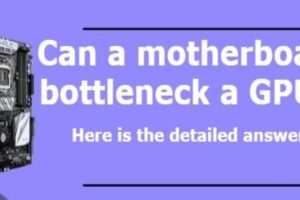


Add Comment